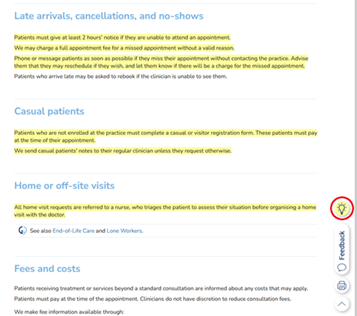Out-of-date Information
If you are new to the key contact role for GPDocs, we recommend checking the list of pages below. This list is a starting point to update details that are obviously out of date, e.g. people names, roles, or practice documents.
It's also a good idea to check these pages, if:
- your organisation has had a lot of staffing changes
- this GPDocs website hasn't been updated for a while.
If you have Foundation coming up, policies will need to be thoroughly updated. See Foundation Indicator Mapping.
Checking and updating information
Open each page on the list. Focus on the  yellow highlighted information – this is your
yellow highlighted information – this is your  practice-specific information on each page.
practice-specific information on each page.
If there is no highlighting showing, email support@gpdocs.co.nz and ask the GPDocs team to turn it on.
The second column tells you which details to focus on. These are the areas most likely to be out-of-date. However, you can request a change to any highlighted information.
Use the Feedback button to request text changes or send an updated document.
See Text Changes for more information about what can be changed in GPDocs.
You may need to scroll down the page to find some of these details. Documents are shown by * and can be found at the bottom of the page.
Page |
Is this information out of date? |
|
|
|
|
|
|
|
|
|
|
|
|
|
|
|
|
|
|
|
|
|
|
|
|
|
|
|
|
|
|
|
|
|
|
|
|
|
|
|
|
|
|
|
|
|
|
|
|
|
|
|