Get Started
Questions? The GPDocs team is here to help. Call 0800 473 627 or email support@gpdocs.co.nz.
Test Medical Centre Foundation uses GPDocs to maintain a comprehensive and up-to-date set of policies. Policies follow best-practice guidelines, RNZCGP standards for general practice, and New Zealand legislation.
GPDocs is designed to be intuitive and easy to use.
Click any of the topics below for more information:
Something specific you want to know? See also FAQs.
Text changes
GPDocs policies include two types of information:
- Core policy information – can't be changed
- Best practice, compliance information, and legislation.
- Core policy information is not normally changed. Requests for changes are considered on a case-by-case basis.
- Practice-specific information – can be changed
- Fields within the core policy allow the GPDocs team to add practice-specific details, e.g. roles and responsibilities, audit timeframes etc.
- Requests for changes to practice-specific information are usually acknowledged by the GPDocs team within two working days.
View text that can be changed
GPDocs has a highlighting button to make it easy to know where the practice-specific information is within the policies. Turning the button on shows which text can be changed.
The highlighting button can be found on the right-hand side of your screen (above Feedback). The button doesn't appear on all pages – only the pages that contain practice-specific information.
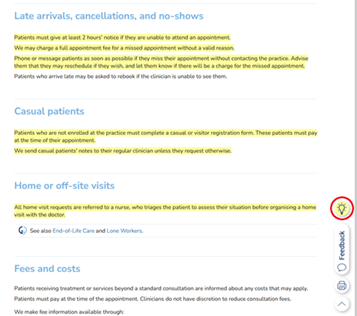
The highlighting button is only available once your GPDocs site is fully set up. If your GPDocs site is still in the set-up stage, the practice-specific information in policies will already be highlighted.
How to request text changes
Use the Feedback button at the bottom right of each page to request text changes.
The practice's key contact must approve all requests for changes.
Printing
You can print any page on your GPDocs site by clicking the printer icon at the bottom right of the page.
However, we don't recommend using printed versions of your policies. GPDocs is constantly being updated, and printed policies can quickly become out of date. GPDocs provides accessible online content, with links to other information and resources. This functionality is lost when the policy is printed.
The only policies we do recommend printing are your emergency policies, for quick access if needed. See the section Emergency Response.
Reviewing policies
All GPDocs users follow a three-year review schedule that ensures policies stay up to date.
At the start of the month, we email the practice, inviting staff to send us feedback on the policies that have come up for review.
At the end of the month, the GPDocs team consider all feedback that has been received. This feedback, together with research and external consultation, is used to identify what changes are needed to the policy.
The full three-year review schedule is available on the page Review Schedule.
For more information, see Policy Reviews.
Foundation and Cornerstone
Using GPDocs saves you a lot of time and effort when preparing for Foundation or Cornerstone assessment.
Mapping sections list the GPDocs policies that correspond with RNZCGP Foundation and Cornerstone Equity indicators. This allows you to focus on checking and updating just the policies needed.
- Foundation Mapping
- Equity Mapping
For Cornerstone CQI, GPDocs includes a Continuing Quality Improvement (CQI) section. This section has step-by-step guidance for completing a CQI project. Your finished project can be uploaded to GPDocs.
For your assessment, we can add links into your Smartsheet that go straight to your live GPDocs website. Once the links are in place, you can continue to update policies with practice-specific information, and the link will not be affected.
Advisories
The GPDocs team send regular email advisories to contacts at each subscribing practice.
Advisories include:
- news about GPDocs
- significant policy updates
- information about new policies in development
- spotlight on topics of interest.
We recommend reading each advisory and following any instructions or actions.
If you think you should be receiving GPDocs advisories, but aren't, email support@gpdocs.co.nz.
Finding Information
GPDocs sites are organised into sections that reflect the different areas of general practice. Each section can be expanded using the arrow next to it, to show the policies.
There are two main ways to find information on your GPDocs site – the search and the list in the table of contents.
Search
- Type a keyword or phrase into the search bar and press enter, or click the search icon.
- View the search results and click a topic or document to see the content.
- Click Close Search to remove the green highlighting and see where the topic fits in the table of contents.
Table of contents
- Click the arrow icon beside any topic to expand the table of contents and see related policies.
- Click the down arrow icon to collapse a section and return to an overview of the table of contents.
- To collapse the table of contents and return to the home page, click the GPDocs logo, or refresh your browser.